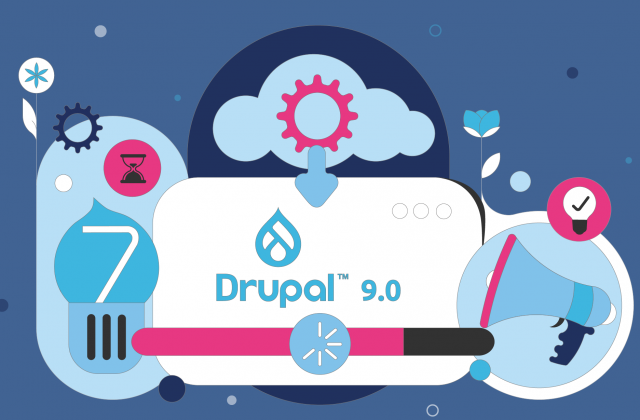If you want to build a powerful website, you will need these 13 Drupal contributed modules for your new websites and projects.
Since our early days, we have been exploring Drupal CMS and have built countless websites and projects using Drupal.
This vast experience has allowed us to recognise the value of Drupal, its features, its community and to confidently advise our clients and partners and provide digital business consulting.
So, as we love to share our knowledge and skills and are always happy to contribute, we are sharing our experience and love for Drupal with Drupalers around the world by creating this list of the best Drupal contributed modules.
But first things first,
Why should you use contributed modules?
Drupal installation pack offers core modules such as forums and contact forms.
Contributed modules (“non-core modules”) are the ones you can install to give your site more features. The members of the community built around Drupal are the ones developing and maintaining these modules, working hard to create modules that can enhance and extend the functionality of a Drupal website.
Our team of Drupal developers has compiled a list of Drupal contributed modules they use on an everyday basis (in alphabetical order).

13 Drupal contributed modules for new projects
#1 Admin Toolbar
“Although you don’t actually have to use it, I like it because it turns the default menu into a drop-down menu and it gives you faster access to administration pages.” Darko Zarić
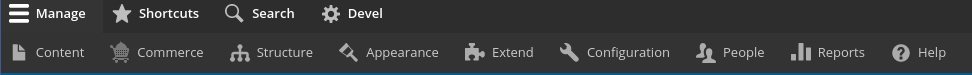
#2 Devel
Debugging and any custom development is almost unimaginable without this module. Displaying intercepted data, easy access to array/objects of data make this module easy to use.
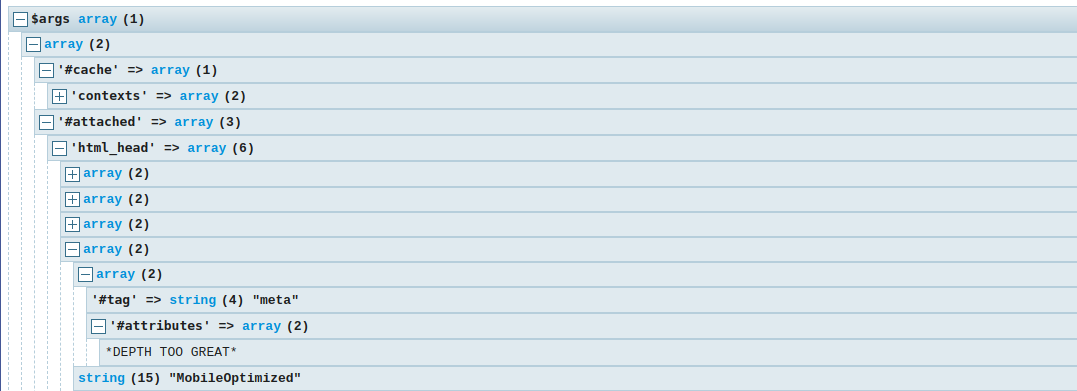
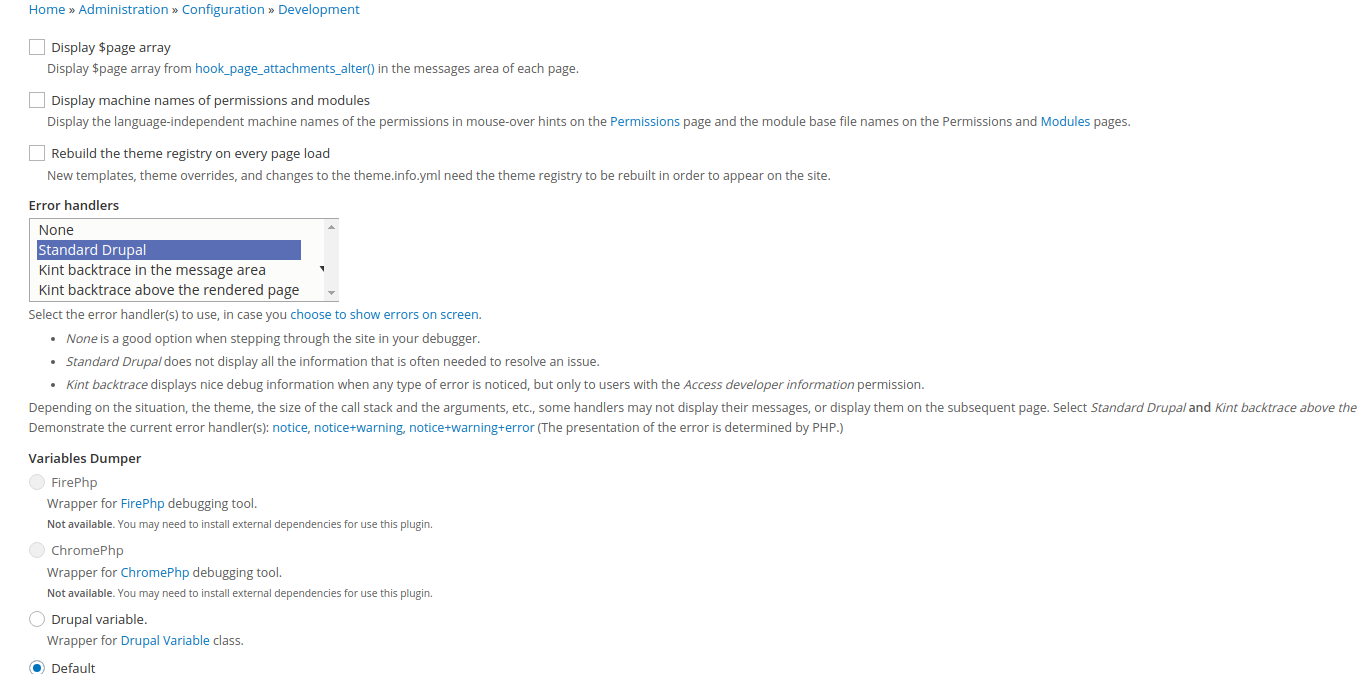
This module is widely used in testing, it allows developers to debug any problems with node access. Webprofiler module is another module that come in handy to get an insight about the caching abilities, database queries, resource utilisation, and more.
#3 Easy Breadcrumb
Breadcrumbs make navigation easier, encourage people to visit more pages before they exit and thus reduce bounce rate. Tweaking and manipulating breadcrumbs, which are an essential element of an SEO friendly website, is a breeze with Easy Breadcrumbs module.
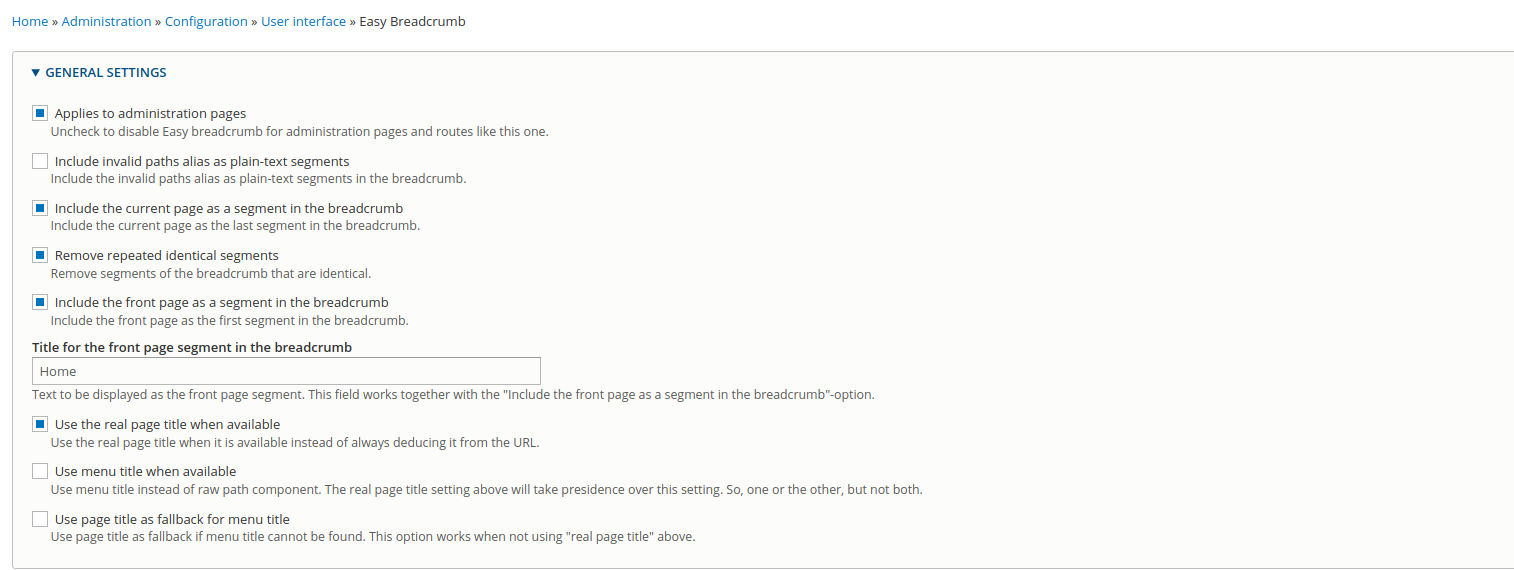
#4 FAQ Field module
If you have a website that needs FAQ section, from developers standpoint this Drupal module in an obvious choice.
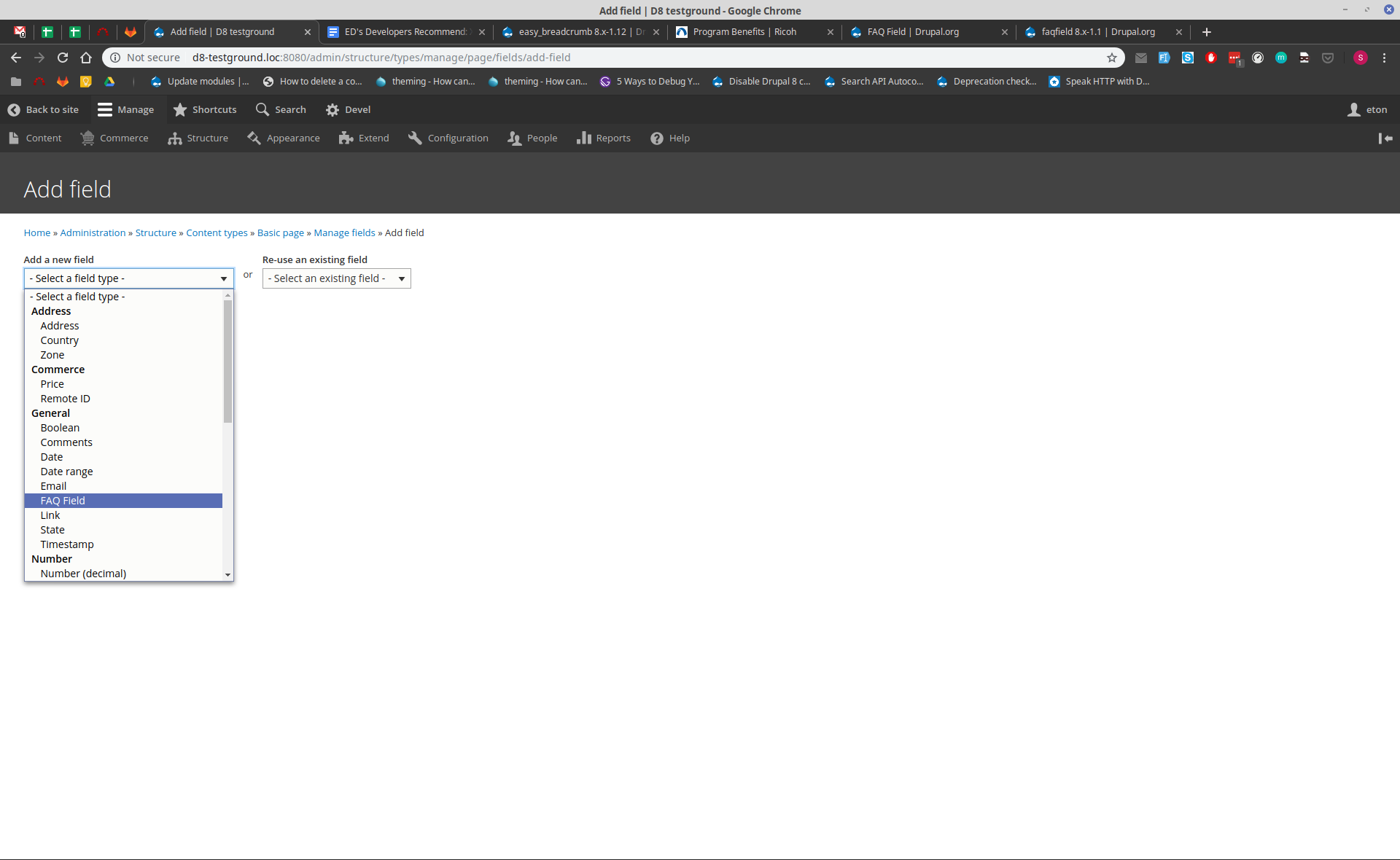
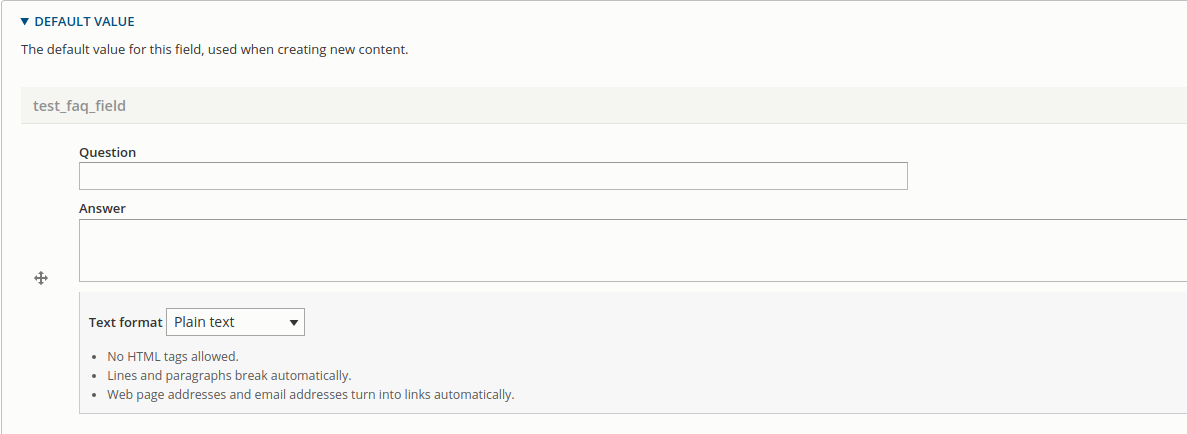
#5 Module Filter
Even when there are only a few modules installed, grouping them and filtering is always a plus. It help you better organise your work and development.
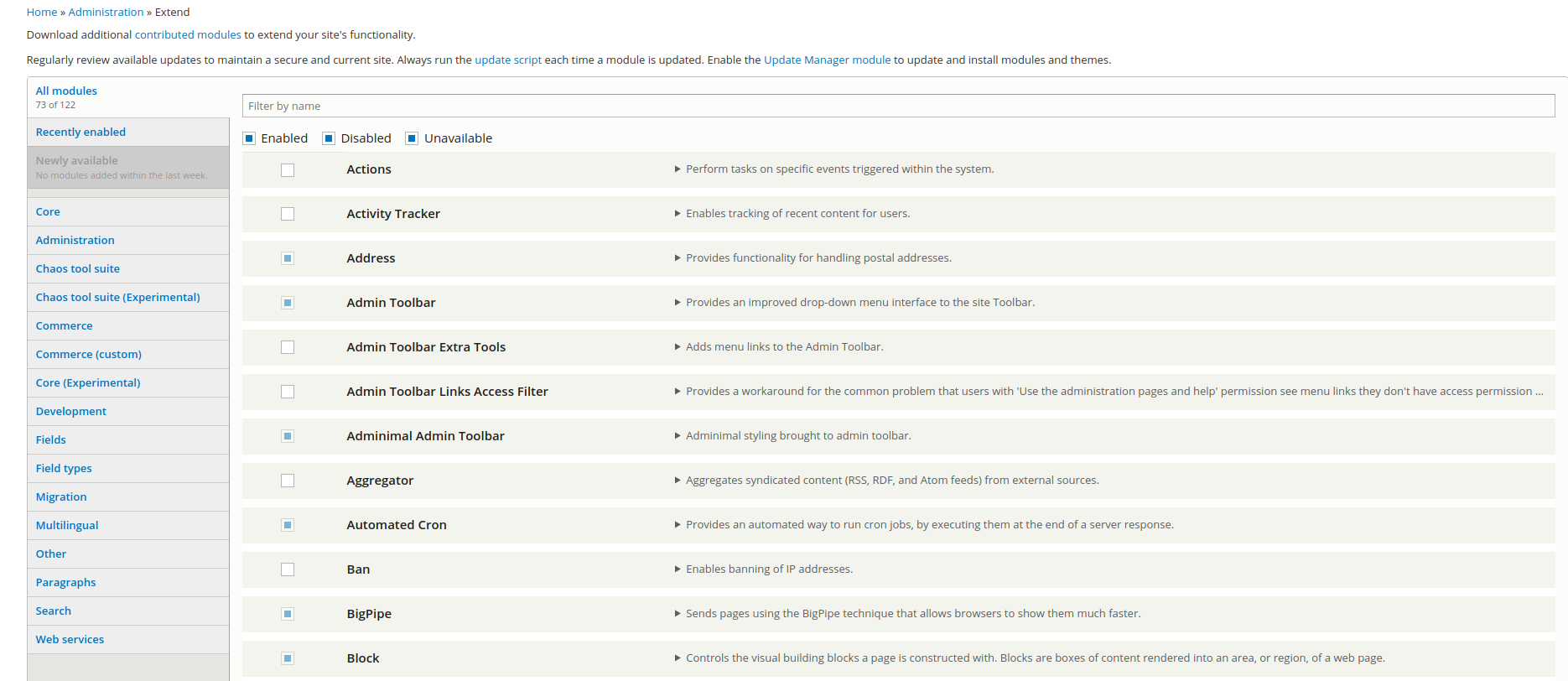
#6 Paragraphs
When it comes to complex data connected to other complex data, Paragraphs contributed module makes referencing and linking data easy and fast. Content authors and editors can easily create flexible and structured content and organise various field types like images, text blocks, quotes, slideshows, videos and more.
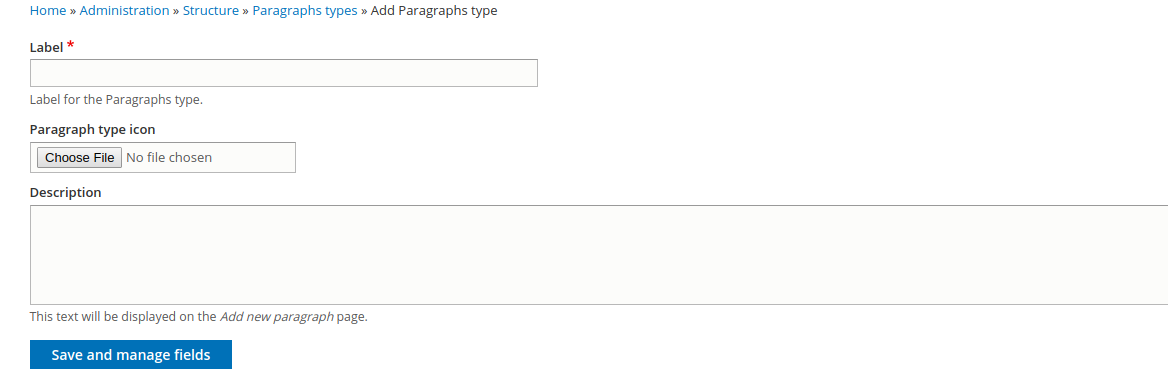
#7 Pathauto
“With today’s SEO standards, human-readable URLs are a must. Pathauto allows the creation of patterns, bulk manipulation of URLs, URL edits and deletion of URLs.” Slobodan Prodanović
A well-structured URL improves the UX and is vital for search engine optimisation. This Drupal module helps in automatically generating SEO friendly and well-structured URLs.
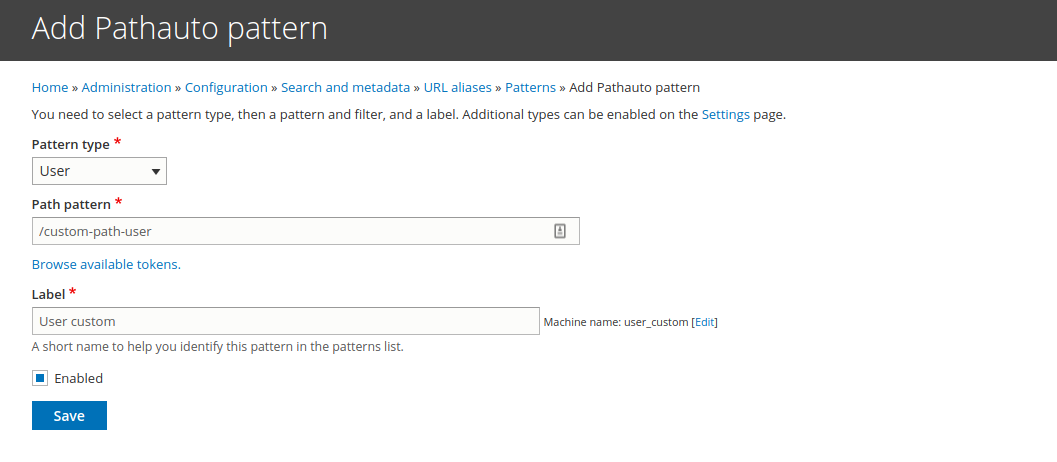
#8 Permissions By Term
“If your website has some restricted sections or you just want to restrict certain nodes — this module is made for you. It will significantly save development time and take care of almost everything (content access, visibility on your views, custom or search results listings) but you will still have the option to add some exceptions. For example, if you want your moderators to bypass these restrictions — just add that particular role into the list of exceptions and that’s it.” Branislav Radovanović
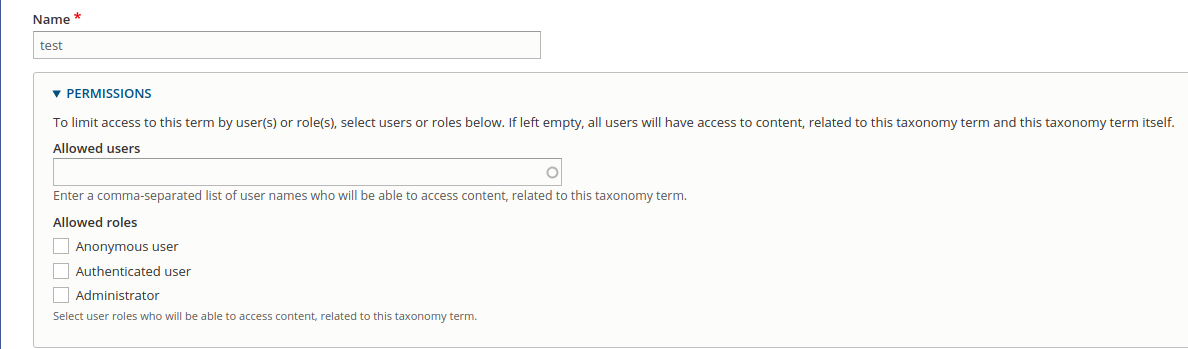
#9 Quick Tabs
This Drupal module allows referencing existing content within tabs. Choose it because it is an easy to use Drupal module and flexible.
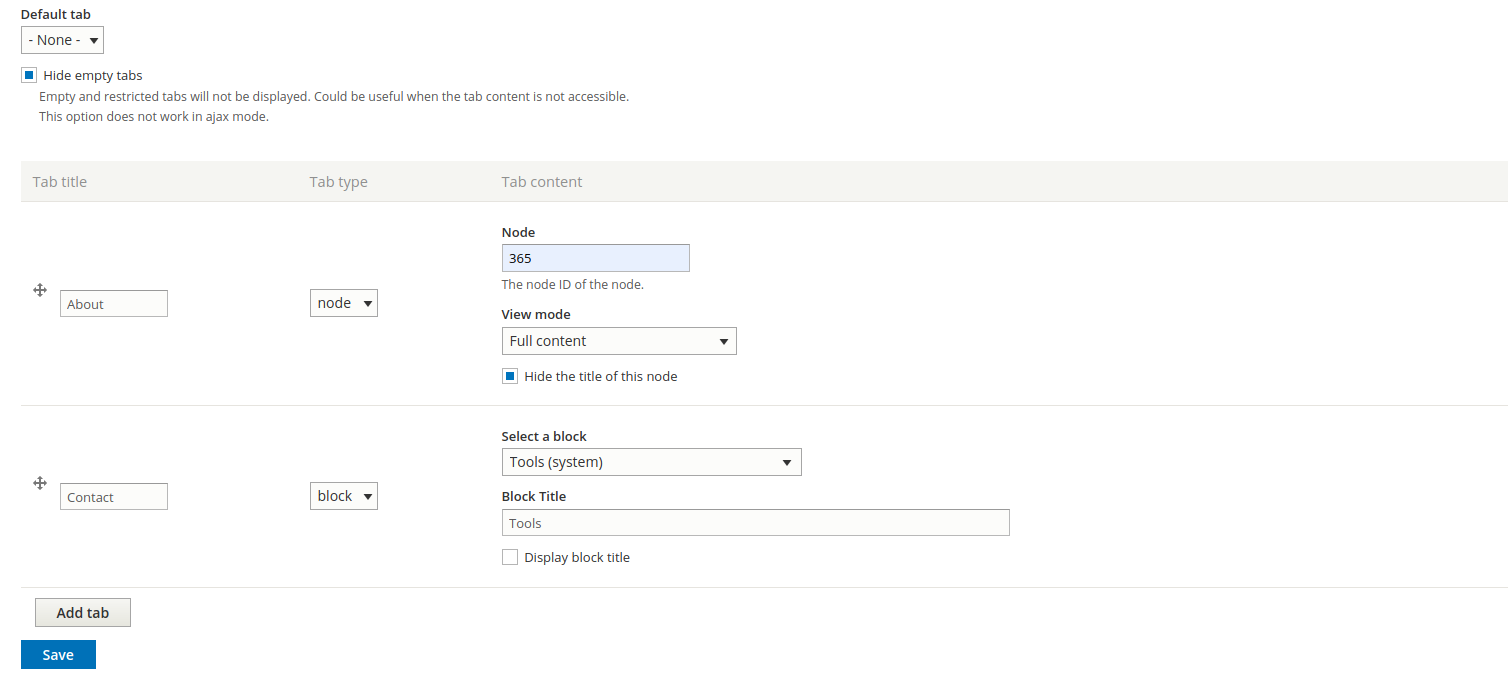
#10 Reroute Email module
If you don’t want to send emails to everyone from your test site, this module allows rerouting emails to a predefined email address of your choice. It’s flexible and allows whitelisting of specific email addresses. A quick and easy way to reroute emails.
#11 Swift Mailer module
Swift Mailer allows users to send emails directly through an SMTP server, add file attachments to emails, add inline images and send HTML (MIME) emails.
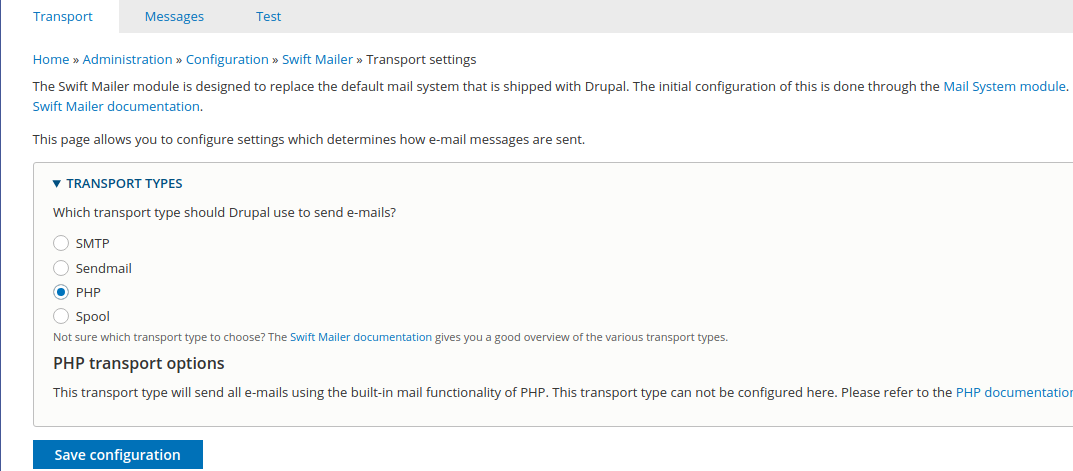
#12 Video modules for Drupal 8
“Drupal 8 and Drupal 7 modules for videos allow you to view and upload video in any format. But, only D7 version can convert videos from one format to another and automatically create thumbnails. In the future, D8 module will also possess these options (which will work even better, I’m sure) and that’s the reasons it is on my list of best Drupal contributed modules.“ Darko Kaiser
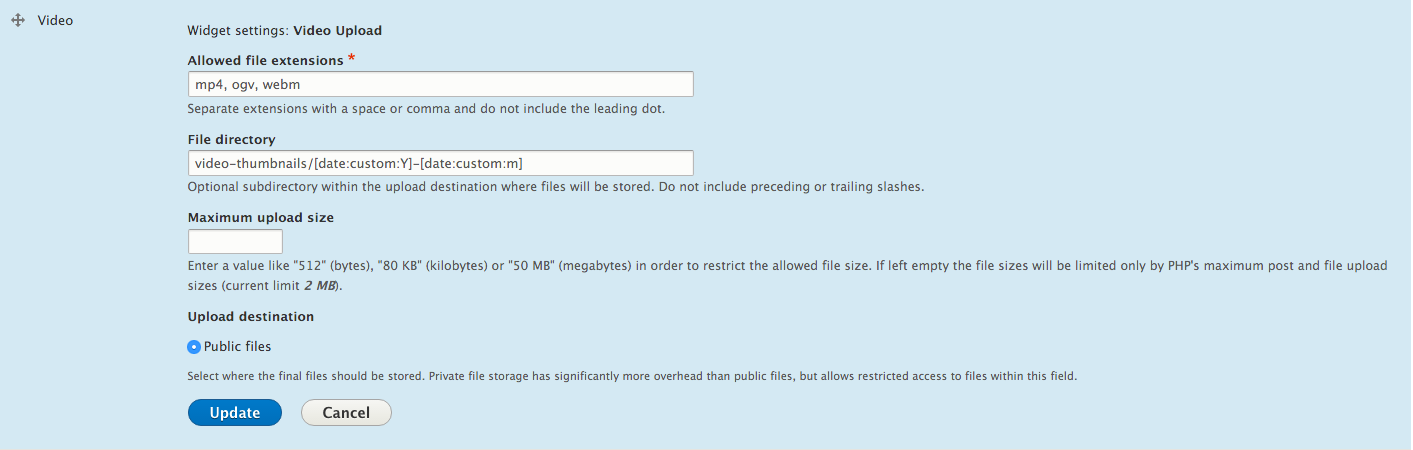
#13 Webform module
Extremely flexible, it allows manipulation of user input data. In most cases, you can achieve your goals only through configuration, without a single line of code. A true example of one of the must-have, most effective Drupal modules for new projects and websites.
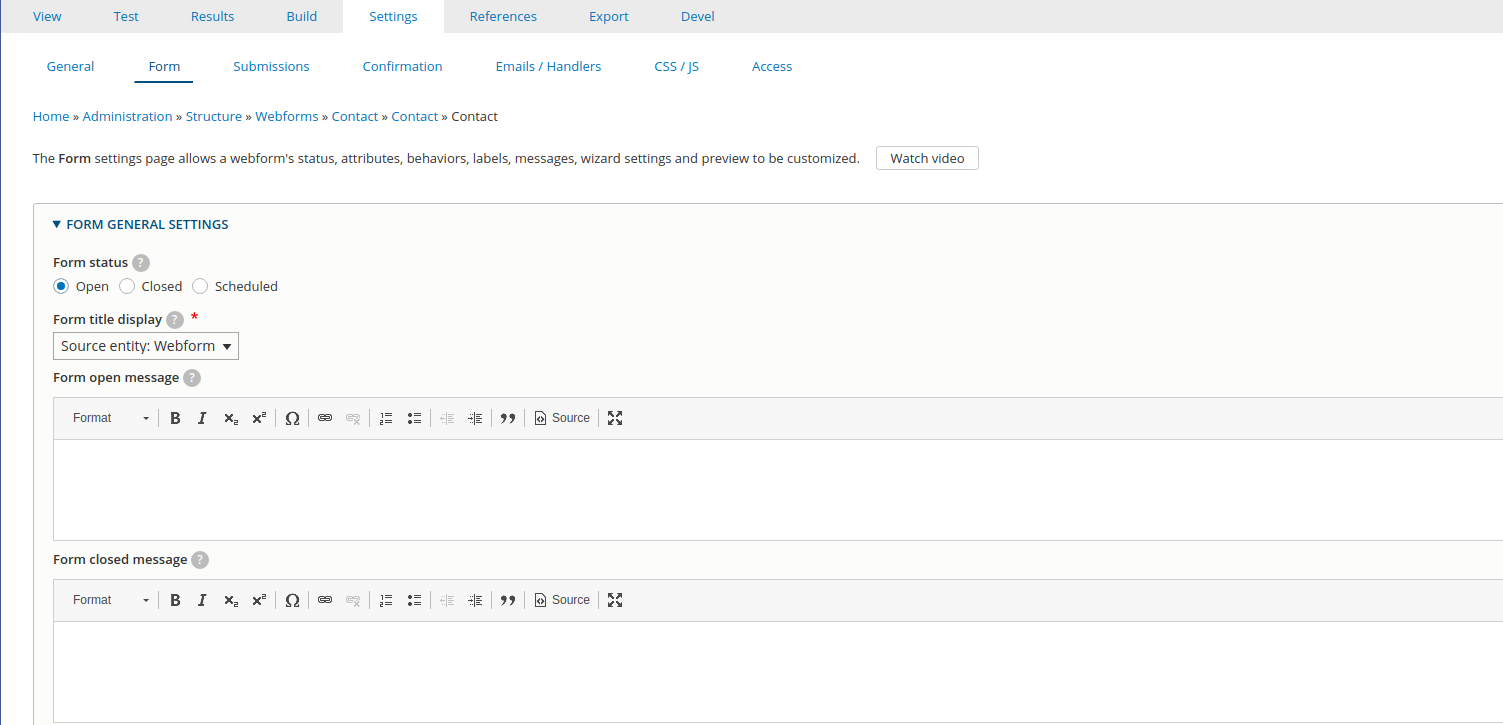
Finally, before you even start, find out more about Drupal 7 end of life and all the reasons you need to upgrade to Drupal 9. Also, check the list of the best and Drupal SEO modules and our recommended Drupal security features and modules. And to keep track of all the latest Drupal trends, make sure to discover the best DrupalCon events near you.
Not sure whether Drupal is the right CMS for business you have in mind? Get in touch with our team and let us help you find the best CMS for your needs.